Sitemap submission of a website is the way to index your blogspot or website posts in Google Search. Google gives very easy features for Sitemap Submission. Google Web master Tools are lovely tools to manage your website blogs. In Blogspot many features are hide by Google from users because it give free blogspot blogs. Many user using blogspot platform asking me how to submit Sitemap for Blogspot website. So I will tell you its so easy and confident way to submit blogspot Sitemap. From last year Google Web master Tools updated and a new way to submit sitemap for blogger blogspot websites launched.
Advertisment
How to submit Sitemap for blogspot websites, you first need to register with Google Webmaster Tools if you are not logging their till now.
After Logging you add your website in webmaster tools in Add a Property option, You can add one or more websites if you have and sitemaps of every website subit separately.
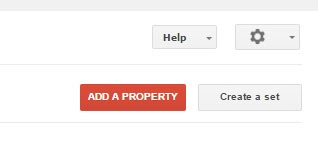 |
| Add a Blogspot Website Name for Sitemap Subit |
Add your website name or blogpsot blog name to add a property
Goto to dashboard
From the Left Options Choose Crawl>Sitemaps
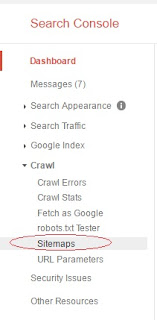 |
| Choose Sitemap From Above options |
You Submit Sitemap with two option
- Sitemap for Blogspot Posts
- Sitemap For Blogspot Pages
If you make pages in blog and want to index in Google search you need to submit Sitemap for pages separately. So get all the things you need to submit two sitemaps one for Blogpsot Posts and another is for Blogspot pages.
How To Submit Sitemap For Blogspot Posts
In the Sitemap Option Choose Add a Sitemap
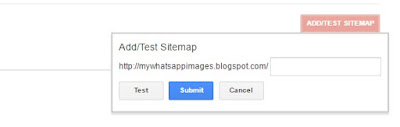 |
| Add Sitemap Name Follow by your blogspot website name |
Just add
sitemap.xml in the emply space so that your blogspot sitemap look like www.yourblogname.blogspot.com/sitemap.xml
if its ok then Click submit button and refresh the page.
Thats done your Blogspot posts Sitemap is submitted to Google it will index the post with some hours to a week so don't afraid just wait and watch. Sitemap tells the Google how much webpages in your post, Google crawls easily found them with the help of sitemap and index with respective keywords in your blog posts.
How To Submit Sitemap For Blogspot Pages
We just add the sitemap for blogspot posts using xml file name. In the same while in Google Webmaster Tools you Add a Sitemap for pages separately. Sitemap for Blogspot pages are just a name diffrence between these two sitemaps. Its just a name diffrence but gives you a big feedback when your pages are indexed you got more traffic. So now learn how to submit sitemap for blogspot pages.
Just Add a Sitemap
Sitemap-pages.xml
so your blogspot pages sitemap is look as www.yourblogname.blogspot.com/sitemap-pages.xml
Submit the sitemap and refresh the page. ok done
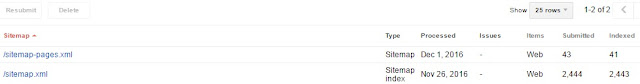 |
| Blogspot Posts after Sitemap Submit |
In the startup you see all the no of post you have in you blog in submitted column but the index post column will be zero in first time this is because you just submit the sitemap, Google now watch it and indexed soon after a day or week you see many of your post indexed and Total Submitted Posts and Total Indexed Posts will be almost same.
My Whatsapp Images Blogspot Blog is Money Making Blog - Good Morning Pics
- Awesome Images Whatsapp
- Funny Famous Selfies Viral on Whatsapp
- Indian Desi Jugaad Pics
- Girls DP Quote Pictures
- Yo Yo Honey Singh HD Images,
- Sunny Leone in Beautiful Dress
- Punjabi Quotes Pictures
- Babies Images
- Funniest Moments
- Beautiful Sand Art Images
- Double Meaning Pics
- Hindi Quote Images
- Punjabi Status
- Hollywood Actress
- Latest Funny Troll Images
- Inspired Quotes
- Cool Dp For Boys
- Whatsapp Images










